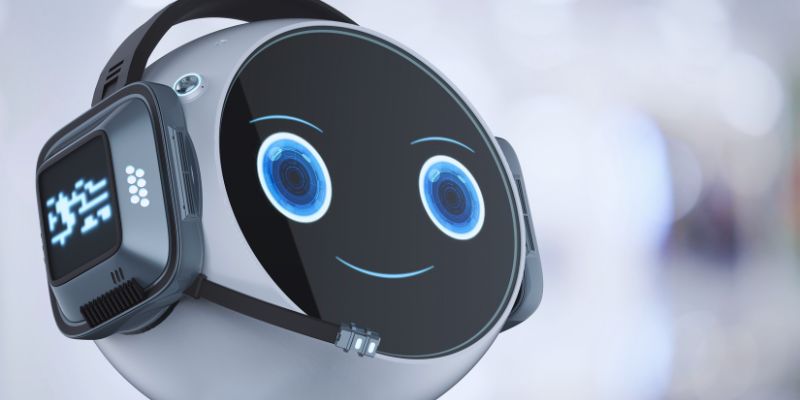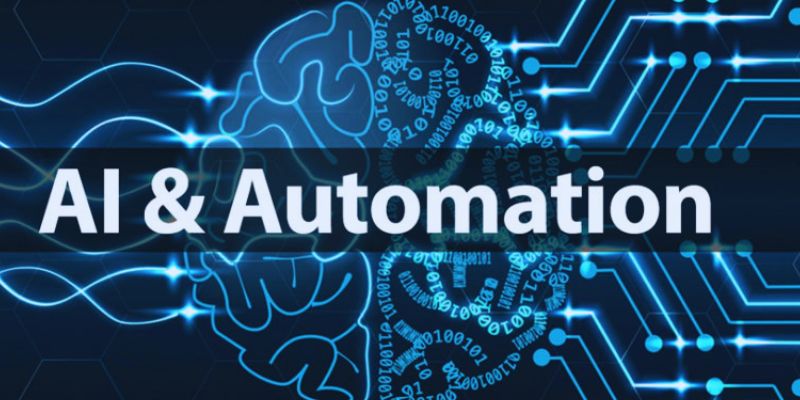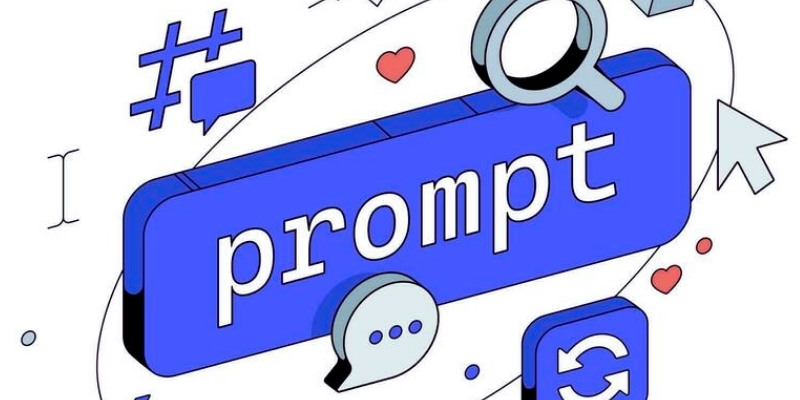Have you ever thought of an assistant who never sleeps and transforms your laborious jobs into manageable tasks within seconds? Thanks to artificial intelligence, which can automate, streamline, and optimize the work that used to take the major part of your day. As a result, you can be 10 times more productive and get even the boring jobs done in record time without sacrificing quality.
So, if you also want to work smarter, not harder, like many other people have been doing, integrate AI productivity tools into your life. But, with so many available options, finding which tool efficiently meets your needs is harder. That's why we are sharing the top AI productivity tools to help you make an informed decision to boost your productivity, workflow, and efficiency!

The best AI productivity tools in 2025
Here are the top productivity tools for 2025 that can help you revolutionize your work:
Motion
Its standout feature is that it automatically schedules tasks on your calendar based on your priorities, team availability, and deadlines. It offers smooth integration with work and personal calendars. The tool provides a speech-to-text feature that integrates your emails/voice to add tasks to your calendar. It is the best app for teamwork, as it offers task assignments and monitors team members. Motion can customize workspaces and task templates. You can save time, brainpower, and manual work with motion. If your priorities change, motion AI can readjust your calendar accordingly.
Otter.ai
Otter.ai is an audio recording and transcription tool that generates meeting summary notes. You can also click the bullet on the summary note, and it will take you to the relevant part of the audio so you can re-listen and match. It highlights important points in the transcription, allowing you to return and review them. The speed of the audio recording is adjustable. Although audio transcription is correct for the most part, sometimes it can miss some words, especially difficult or technical terms. It integrates with Zoom, Google Meet, and Microsoft Teams. The tool is available in free and paid versions.
Reclaim AI
As the name suggests, Reclaim AI helps you reclaim your time from a jam-packed schedule. It's not a calendar; rather, it is an AI assistant for your calendar. It will schedule tasks like working time, exercise time, or a lunch break based on your priorities. Reclaim has a meeting schedule, a daily planner, and smart scheduling. It has time-tracking capabilities to understand your productivity level. Reclaim integrates with different project management and communication tools. It can integrate with your existing calendar or to-do list. Reclaims has a drawback: it does not automatically reschedule missed tasks, which you must manually do, taking some time.
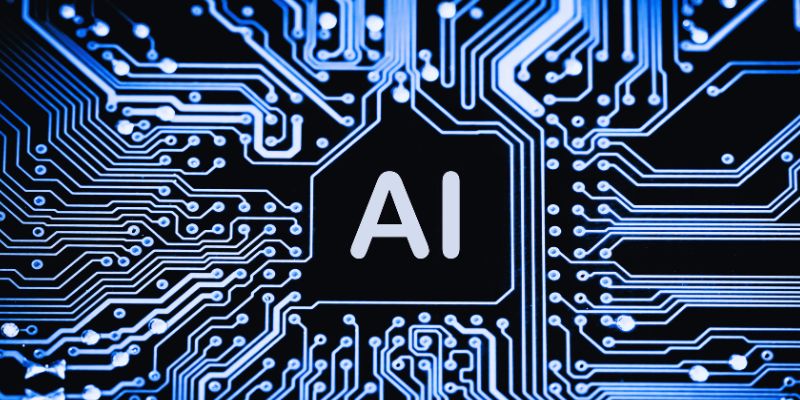
ChatGPT
ChatGPT provides any required information within seconds. It can brainstorm ideas, draft emails, and code. You can use it for anything you want. Besides that, ChatGPT can also revolutionize your work immensely. You can ask ChatGPT to prepare a weekly, daily, or monthly schedule and prioritize the most important tasks based on the information you provide. You can ask to incorporate your routines in your schedule, for example, bedtime, lunchtime, working out, or even just 'me-time'; it will do that for you, like any other tool. Though it can be very useful, it's not always accurate. ChatGPT cannot access or read information shared via a link. ChatGPT comes in free versions and paid versions.
Gemini
Google’s Gemini fits perfectly into the Google ecosystem. It feels like a natural extension rather than a separate tool. It is incredibly convenient. Gemini delivers quickly and seamlessly, whether drafting emails, summarizing notes or articles, or handling random queries. You can personalize your queries as well. It is a great tool for brainstorming ideas. It can describe the image as a prompt for an AI image generator. You can also use it for copywriting that feels polished and renewed. A drawback is that it does not retain previous information or context; you must instruct it whenever you ask.
Perplexity
Perplexity is like Google but does not make you go through different websites. Instead, it provides direct answers and citations through which it provides information. You still need to double-check the answers by cross-referencing from Google or other search engines. Perplexity provides information from a combination of Google, Bing, and other search engines. Perplexity is a good choice if you are looking for information on tricky topics. It will work through your question step by step. It can provide outdated information from decade-old sources, which can be a drawback. Free and paid versions are available for perplexity.
Notion
Notion is a well-known AI-driven productivity tool. The versatile tool allows organizing and storing information, simple note-taking, complex database management, and generating and reforming texts and auto-fill databases. Aside from that, you can also use it to create a summary of notes, provide suggested copies of market campaigns, create tables for meeting notes, provide and produce updates, summarize feedback, and assign tasks based on specific documents. Among many other features, a handy and time-saving feature is that you can ask AI about any specific information, and it will generate a response along with all the links it gathered information from. You can organize your entire workflow, from brainstorming to final execution, all in a single platform.
Conclusion:
Many different AI-driven productivity tools can revolutionize your work at a greater scale. The AI tools you can use to schedule your work and integrate it with your calendar seamlessly include motion and Reclaim AI. Otter.ai is a tool that records, transcribes, and summarizes the meetings. ChatGPT can be used to prepare schedules to brainstorm ideas and ways to execute them. Gemini is the perfect extension of Google, seamless and quick. Perplexity provides direct answers with citations and, last but not least, notions. It can help you in a variety of ways, from simple note-taking to providing answers to complex questions. It can do it all.