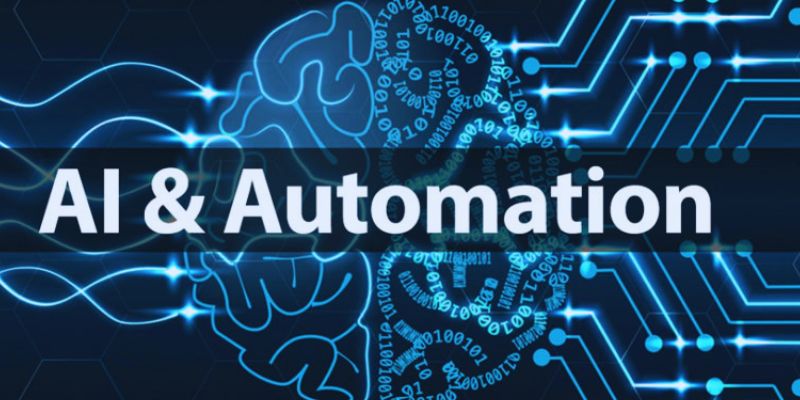It may sound old-fashioned, but email remains the results-driven, relevant, and one of the most effective tools for communication. However, sometimes, handling all the emails, replying to them, and assessing the tone and content becomes a hassle. Thankfully, for now, AI email assistants are here to help you. They take all the hassle away and prioritize, manage, learn your writing style, and reply to emails accordingly.
The AI assistants also save time and help you draft more focused and relevant emails. Numerous AI email assistant options are available on the market, and choosing the best email assistant sounds tricky. We are sharing the top AI email assistants here to make this selection easier. You can pick any of these that suit and serve you best!

How To Choose An AI Email Assistant?
When choosing the right AI email assistant, you must assess what you need it for. Is it to manage time, eliminate wasted time on repetitive tasks, overcome difficulty finding the right information at the right time, or prevent the fear of missing out? Each of these problems requires tailored solutions. Here are the key considerations to consider, or at least review, before deciding.
- Look for tools that perform AI tasks, not just marketing fluff.
- Integration is key; if the tools don’t integrate with your setup, they are useless.
- The tool should perform a distinct task and address your primary concern.
- Do your due diligence, look for updates, and ensure a responsive team is behind your tool.
- The tool must have a strict privacy policy in place.
- It must support scalability; it can be used by one or by your team.
- It is easy to use and has a user-friendly interface.

7 Best AI Email Assistants for Professionals
You often find yourself drowning in emails, spending significant time managing your inbox and creating folders and labels to sort your emails. But you don't have to do that now; AI email assistants are here to help you. These assistants can now handle all the work, keeping your inbox clean, less cluttered, and organized. AI email assistants are reimagining how email is used and how it functions, helping you organize your inbox, draft responses, schedule meetings, and prioritize which messages to read first. Below are the best AI assistants that you can use to manage your inbox:
SaneBox
Sanebox is an AI email assistant that helps you manage your inbox. It sorts incoming emails, filters out unnecessary ones, and prioritizes important ones. It doesn't change how you use your email; it learns from your behavior and adapts. After analyzing your frequent interactions with specific ones, the assistant prioritizes your email and ignores those you neglect more often. It improves over time, gradually reducing and automating your need for manual email sorting, eventually saving you time. You can easily integrate it with current email services or providers, eliminating the need for switching. Features such as Do Not Disturb, personalized email management, and easy accessibility are key advantages. Initially, it requires a lot of time to train and configure AI. Although it has AI potential, the risk of incorrect email sorting exists, especially during its learning phase.
Grammarly
Grammarly is the AI-powered writing assistant that helps you write without typos, corrects your sentence structure, and sets the tone of your content. It works across all platforms, from emails to anything on your laptop. Integrate seamlessly across all platforms. Real-time suggestions make your writing more effective. The inbox pause feature gives you control over incoming emails. The free plan offers limited options and is unsuitable for bulk email users. Salesforce integration and other similar compatibility offers are available in higher tiers. A feature-rich interface may not be liked by many.
Lavender
Lavender is your email AI assistant. If you have a sales niche, it helps you refine your writing by optimizing and learning from the emails in your inbox. It also assesses your email's tone, personalization, length, and other aspects in real-time. Features like instant personalization help in reaching the right prospects and save time. Email scoring helps improve your approach metrics. Cross-platform optimization helps with readability. Email scoring criteria may shift your focus from the actual offer. Too much data on dashboards can be confusing for many. Data privacy risks exist due to cross-platform integration.
MS Copilot for Outlook
If you are a person whose primary focus is on using Outlook for emails, then Ms Copilot suits you best. It helps you write emails from scratch, giving your email the right prospect by setting the tone, general structure, and content. The assistant can provide an overview of the email conversations (with summarized topics). It is more likely to receive the latest OpenAI features promptly. You can also unlock AI features in other Microsoft apps. Because Microsoft is the only tool, you can't use or integrate it with other platforms.
Gemini for Gmail
Google's answer to AI assistance is Gemini. Gemini for Gmail is designed to manage, write, and track your inbox. If your primary email app is Gmail, Gemini is your right tool. It also integrates with other Google services, such as Docs and Sheets. Works best with Gmail and provides seamless Gmail integration. You can have numerous start and follow-up prompts. It can suggest edits or changes depending on the purpose of your email and calendar sync. You can also get instant response recommendations in the email. Due to its single-platform exclusivity, it may sometimes feel underpowered.
SuperHuman
Superhuman helps you craft and perfect your existing outreach emails or presentations, balancing your writing speed and effectiveness. Once you get familiar with it, it works wonders. Organize your inbox by email topic after sorting them out. It offers easy-to-use keyboard shortcuts to boost your productivity. It leverages AI to display the most important emails at the top, depending on the user's usage patterns. Besides that, it also provides training and coaching to let the user get the maximum benefits of email assistance. But, it provides fewer AI options than its competitors.
Flowrite
Flowrite, with its cross-integration among different platforms, can draft messages and emails with fewer input instructions, analyze the email body, set the tone, and reply quickly. It is easy to use due to cross-platform integration. The assistant provides well-crafted emails and messages, maintaining consistency in communication. You can not only use the built-in templates for your different communication needs but can also make customized templates for recurring messages. It requires initial learning to use all the features. AI dependency may limit the control over finer nuances.
Conclusion:
AI-powered email assistants have the potential to take a load off your workload, save you time, and do much on your behalf, whether it's managing your inbox, sorting and prioritizing your emails, replying, or crafting a perfect sales pitch. They assist in all categories; however, too much reliance and dependency on them may affect your creative and actual intent and nuances. Keep control in your hand and glance at them once they finish your work before sending it.