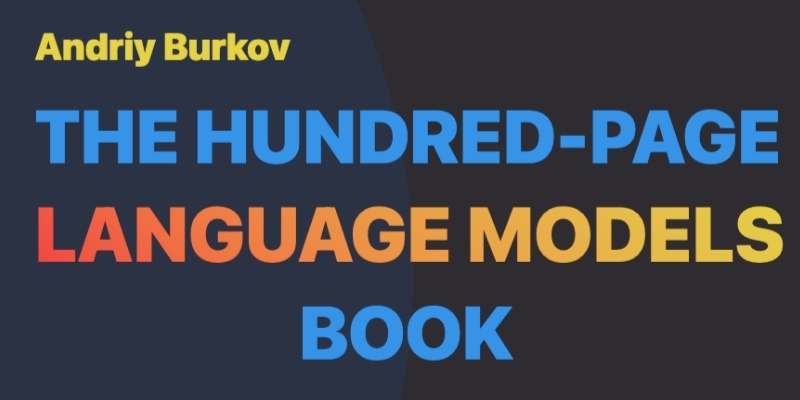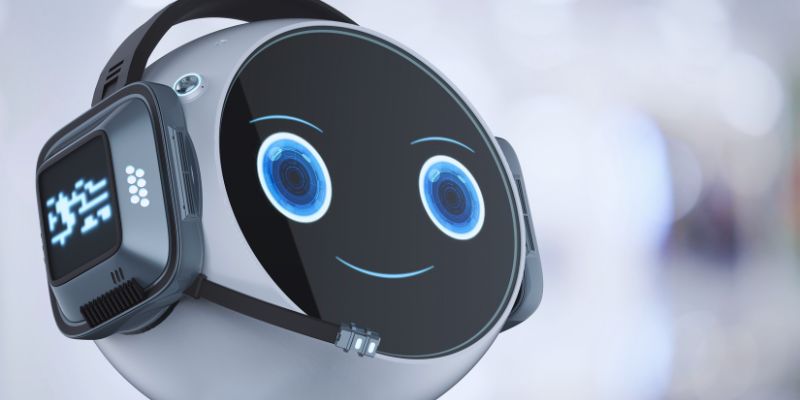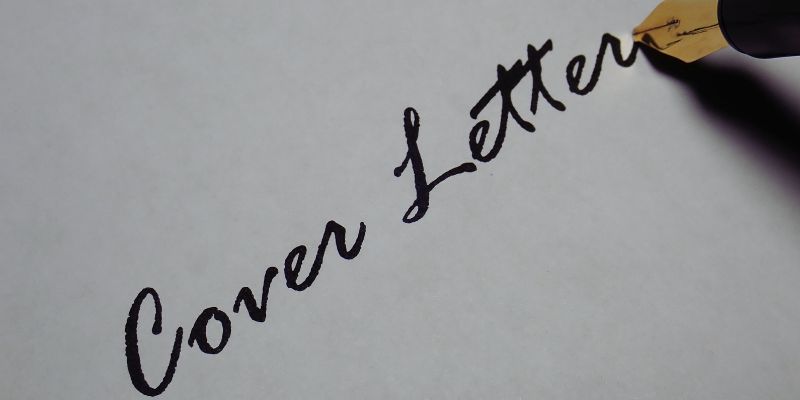Projects in data science and machine learning depend critically on data cleansing. It's turning unprocessed data into a neat, usable format for study. Automating data cleansing can enhance general efficiency, save time, and lower mistakes. Building automated data-cleaning pipelines is much easier with Python and the potent Pandas package.
The methods to create these pipelines, the need for data cleaning, and the main Python and Pandas utilities that simplify automation will be discussed in this article. Automating data cleaning guarantees consistency and accuracy whether your task involves big or small datasets. By this guide's end, you will have a strong basis for configuring Python and Pandas automated data cleaning pipelines.

Steps to Create an Automated Data Cleaning Pipeline with Python and Pandas
Creating an automated data-cleaning pipeline calls for several phases. Loading CSV, Excel, or database data with Pandas comes first. Once loaded, examine the data for problems, including missing values and duplicates. Either imputed or removed, handle missing values. After that, Pandas tools allow one to search for duplicates and filter them. Removal of outliers guarantees that extreme values won't skew the analysis. Convert data types to keep columns consistent.
Standardize formats, including categorical variables and date-time systems. Normalize numerical values and encode categorical data, among other operations. Save the data neatly once it is cleaned for additional use. Create Python scripts to automate these processes and schedule their running frequency. An automated data-cleaning pipeline guarantees correctness lessens hand labor, and increases process efficiency.
Handling Missing Data in Data Cleaning Pipelines
An often occurring problem in datasets is missing data. Data corruption, system faults, or inadequate data entry could all cause it. Maintaining data integrity depends on treating missing data. Pandas offers several ways to address missing values quickly. The fillna() operation lets a designated mean or median value replace missing values. The dropna() operation eliminates missing value rows or columns. More sophisticated methods, including interpolation, estimate missing values using current data.
When automating data cleaning, specify guidelines for managing missing data depending on corporate needs. Missing values can influence models of machine learning and statistical computations. Maintaining a constant strategy helps to guarantee data quality. Automating this helps to avoid disparities between datasets. Missing data can be effectively controlled with preset techniques without human involvement. A methodical strategy guarantees that your data stays usable for the next investigation.
Removing Duplicates and Identifying Outliers
Duplicate entries might skew research and produce erroneous results. Merging datasets or system faults can commonly cause duplicates. A key phase of data cleansing is deleting duplicates. Pandas offers the drop_duplicates() tool to weed out extra records. Extreme values far from other observations are known as outliers. They affect predictive analysis and statistical models. Statistical techniques, including the interquartile range (IQR) and Z-score, help identify anomalies.
Box plots let one visualize data and help find extreme values. Eliminating or changing outliers guarantees correct findings. Predefined criteria in automation help to identify and manage anomalies. That raises data consistency and helps to avoid data distortions. Establishing automated scripts to find duplications and anomalies increases productivity. That guarantees that the information is kept genuine and valuable. Good handling of outliers and duplicates improves the dependability and quality of data.
Converting Data Types and Standardizing Formats
Data analysis may suffer from inconsistent data types, leading to mistakes. Raw datasets often have erroneous forms, including numbers kept as strings. Data type conversion guarantees homogeneity among datasets. Pandas offers type conversion's astype() method. The to_datetime() tool aids in date format standardizing. Text standardizing guarantees uniformity in categorical data. Lowercasing all text values eliminates variations in case-sensitive comparisons.
Text fields' special character removal increases data homogeneity. Automation guarantees regular application of these conversions throughout several datasets. Formatting mistakes affects models of machine learning. Standardizing keeps a dataset ordered and readable. This stage guarantees flawless and effective processing of data without mistakes. Automated data type conversion helps avoid unanticipated problems in analysis. These standardizations help to keep data clean and available for additional use.
Automating Data Cleaning Pipelines Using Python Scripts
In data cleaning, automation replaces the need for labor-intensive, repetitious operations. Python script writing lets data processing be consistent and quick. The initial step is to import the required tools, including Pandas and NumPy. Load the dataset into a Pandas DataFrame that is ready for processing. Specify ways to manage missing values, eliminate duplicates, and change data types. Apply changes across all records using loops and conditionals. Regularly scheduled chores automatically clear data.
Scripts run automatically with Linux's cron jobs or Windows Task Scheduler. Remotely automated cleaning pipelines can be accomplished with cloud-based systems, including AWS Lambda. Logging systems are responsible for tracking mistakes and guaranteeing data integrity. Automating these tasks lowers human mistakes and increases productivity. An orderly pipeline guarantees accurate and current data. Automating data cleansing will free companies to concentrate on analysis instead of data preparation.

Testing and Optimizing Your Data Cleaning Pipeline
The correct operation of data cleansing systems depends on testing. Run the pipeline on sample data to confirm outputs. To find mistakes, compare cleaned and raw data. Scripting debugging helps to resolve discrepancies before complete implementation. Optimizing pipelines guarantees effective handling of vast amounts of data. Pandas' vectorized operations increase efficiency. Minimizing pointless computations saves processing time.
Large-scale data is efficiently handled via parallel processing methods. Eliminating extra columns and early data filtering accelerates running times. Monitoring performance and logging faults guarantees seamless operation. Data processing bottlenecks are found with performance testing. Improved pipelines cut data cleaning time needed. Automated scripts tested and refined help to increase accuracy and efficiency. The reliability of pipelines helps to avoid data contradictions. Automated pipelines stay scalable and effective by constantly optimizing processes. Strong pipelines guarantee excellent data for further research projects.
Conclusion:
Effective data analysis depends on building automated Python and Pandas data cleansing procedures. By automating repetitive chores, including processing missing data, eliminating duplicates, and standardizing formats, you guarantee the data stays accurate and consistent. The strong libraries in Python enable flawless integration of data cleansing actions into an automatic workflow. Working with either small or large datasets saves time and lowers mistakes, simplifying data preparation. Using automated data-cleaning pipelines is a smart way to streamline your data processes and maximize your analytical approach.