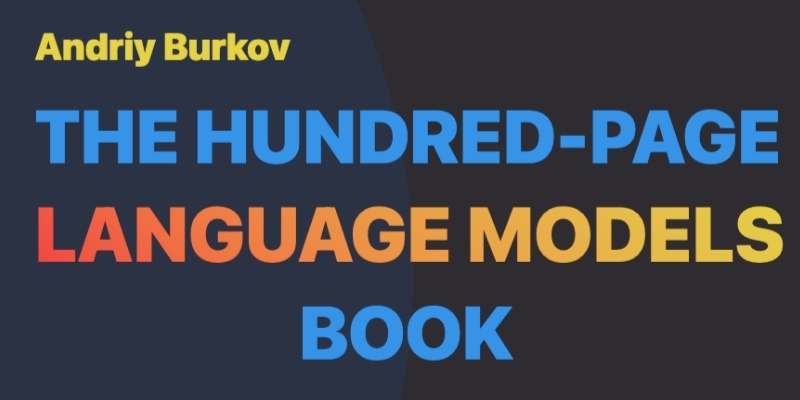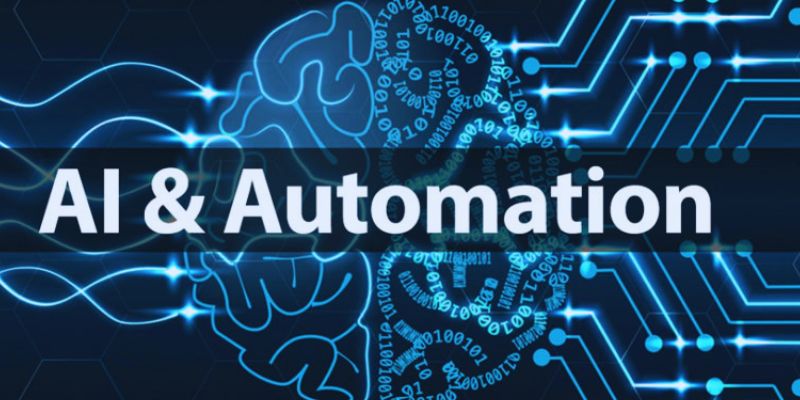Content produced by artificial intelligence is become increasingly lifelike. Many struggle to determine whether visuals or text are real. Differentiating gets more difficult as artificial intelligence develops. Crucially, one must be able to spot text and images produced by artificial intelligence.
Companies, teachers, and developers of materials have to confirm legitimacy. Identifying AI-generated content helps to stop false information. Key detecting methods are covered in this guide. It looks at photo anomalies and AI-written text patterns. Knowing these signals will help you spot synthetic material. Let's investigate the traits of AI-generated graphics and text.

Identifying AI-Generated Text
Text produced by artificial intelligence has special trends. It usually lacks contradictions of human nature. Although it sounds professional, most of the time, it follows set frameworks. Knowing these trends will enable you to separate material produced by humans from artificial intelligence.
- Repetitive or Predictable Wording: Artificial intelligence models create words by leveraging probability. That gives the book an idealistic sound. You can find consistent language structures or repeating words. Unlike human writing, AI-generated text is not always random. A passage may be machine-written if it reads too perfectly without any change.
- Lack of Emotional Depth: AI battles with subtleties in emotions. It generates emotive, flat, but factual material. Human writing combines strong emotions and personal experience. The artificial intelligence-produced text loses this authenticity. It sounds robotic since it may convey concepts without a real emotional link.
- Overuse of Formal or Neutral Tone: Content created by artificial intelligence sometimes avoids strong viewpoints. It keeps either a neutral or too formal tone. It removes authentic human expression even if it clarifies things. Usually, writers combine formal and casual approaches. AI lacks this adaptability; hence, the text sounds generic or impersonal.
- Inconsistencies in Context: AI-generated writing could contradict itself. This results from artificial intelligence losing track of long-form materials. A human writer with training maintains thoughts in line. AI can misinterpret important points or randomly choose a topic. If a paragraph changes suddenly, it might be produced by artificial intelligence.
- Unusual Grammar and Punctuation: The artificial intelligence-produced text sometimes has strange punctuation. You might find poor sentence construction or inaccurate commas. Unlike humans, even if artificial intelligence models improve, they still commit language errors. Search for odd punctuation, missing words, or strange breaks.
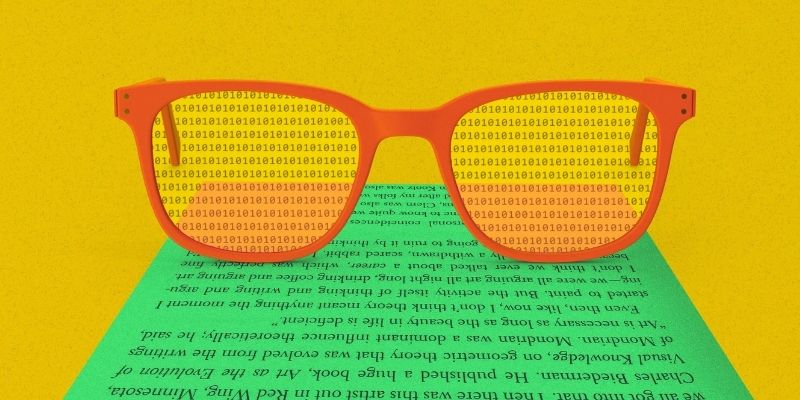
Tools for Detecting AI-Written Content
AI detection tools can detect artificial writing. These tools examine context, word choice, and sentence form. They point out contradictions and contrast writing styles with human-generated text.
- OpenAI's AI Text Classifier: This utility finds whether a passage is produced by artificial intelligence. It looks for text trends typical of machine writing and reports AI involvement by assigning a probability score.
- GPTZero: Teachers love GPT Zero. It searches scholarly publications and AI-generated essays. The tool points up consistent AI-generated sentences. Schools, colleges, and universities utilize it extensively to confirm originality.
- Copyleaks AI Detector: Copyleaks provides artificial intelligence text-detecting capability. It contrasts human-written writing with artificial intelligence-produced works. The utility offers an artificial intelligence usage probability score. Content checking benefits from this.
- Content at Scale AI Detector: This utility examines sentence flow and structure. It emphasizes artificial intelligence-generated text's robotic rhythms. Editors and content managers might find the detector helpful. It keeps published content authentic.
- Hugging Face AI Detector: Hugging Face presents an artificial intelligent classifier model. It looks for produced material by machines. This utility is used for developers and researchers to verify. Academic and scientific domains abound in its application.
AI detection tools increase accuracy. Hand review is still crucial, though. The best way to verify validity is still human judgment.
Recognizing AI-Generated Photos
Subtle mistakes abound in AI-generated photos. These errors reveal their artificial character. Finding visual discrepancies calls for close inspection. These are several typical indicators of images produced by artificial intelligence.
- Distorted Facial Features: Sometimes, artificial intelligence-produced faces have odd symmetry. Eyes might not line up, or facial expressions could seem stiff. Often appearing deformed are teeth and fingers. A close study of facial traits can expose artificial intelligence manipulation.
- Inconsistent Lighting: In artificial intelligence photos, shadows and Lighting might not match. An image may have some naturally occurring but brighter sections. This discrepancy points to artificial intelligence production. The image could not be real if light sources deviate from the expected behavior.
- Unnatural Textures: AI finds it difficult to replicate exact materials such as fur, cloth, or hair. Hair strands could combine poorly, and fabric patterns could seem surreal or twisted. Particularly in high-detail areas, these defects are rather widespread in AI-generated photos.
- Extra or Missing Limbs: Sometimes, artificial intelligence-generated graphics produce extra hands or fingers. Sometimes, limbs seem fuzzy or disappear entirely. That is so because artificial intelligence finds it challenging to replicate human anatomy. Examining hands and fingers closely will help one find artificial intelligence presence.
- Background Anomalies: Artificial intelligence-produced images can feature surreal backdrops. Objects could be replicated, and buildings might seem twisted. An image with floating parts or unusual distortions may have been produced by artificial intelligence. Take note of minute background elements.
Tools for Detecting AI-Generated Photos
AI detection systems assist in confirming image authenticity. These programs examine information, shadows, and image structures. They point out AI-generated defects that the human eye would overlook.
- Deepware Scanner: Deepware picks out deepfake photos produced by artificial intelligence. It looks at illumination variances and facial structures. It is frequently used to confirm social media and profile images.
- Forensically: This utility examines image metadata. It searches for alteration traces in AI-generated images. It emphasizes that over time, alterations have been made to a picture.
- AI or Not: Not identifying synthetic images, artificial intelligence. It checks structural flaws and texturing patterns. The instrument offers an artificial intelligence-creating likelihood score.
- PetaPixel AI Detection Tool: PetaPixel provides an artificial intelligence-generated picture-detecting capability. It points up minor photo visual defects. Editors and photographers will find this instrument to be of great use.
- Adobe Content Authenticity Initiative: The utility from Adobe logs image sources. It offers metadata to verify if a photo is created by artificial intelligence. This instrument guarantees openness in digital media.
These tools help confirm the validity of pictures, but hand review is just as crucial. One with sharp eyes can find artificial intelligence-generated details.
Conclusion:
Content produced under artificial intelligence is getting more sophisticated. However, one can find false text and images by looking for them. Finding AI-written material means looking for odd grammar, tone variances, and repetitious language. Images produced by artificial intelligence might show extra limbs, distorted features, or poor Lighting. AI detecting tools improve accuracy. Still, a hand review is crucial. Analyze backdrops, patterns, and context always. Maintaining awareness guarantees authenticity in online materials and helps fight false information.